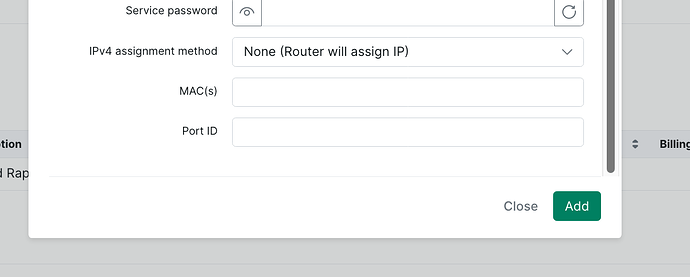I received my demo modem yesterday finally and I can’t activate it. Keep getting an error page after I choose my plan.
1 Like
Hey @natureswireless, let me look into this for you & I will be right back. Could I have the IMEI on the modem & the ICCID on the SIM Sleeve please?
1 Like
1 Like
We will investigate this meanwhile,
you can follow this step for manual activations.
Steps to Add a Customer and Assign an Internet Service on FWA Exchange
- Log in to your dashboard:
https://www.app.fwa.exchange/admin/login - Navigate to the “Add Customer” section.
- Fill in the necessary customer details.
- Click Save.
- Go to the “Services” section and click “Add Service.”
- Select the Internet service you want to assign.
- Scroll down to the “PortId” field.
- Enter the customer’s IMEI PortID, Save
We need assistance activating a modem. Please see the general and support chat.
1 Like