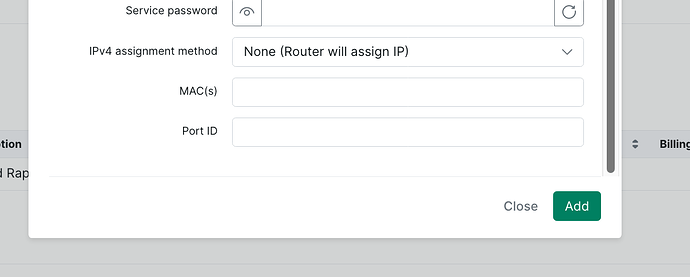Do we have any updates on this? I’m literally unable to sell the units that I currently have in stock because I can’t activate them. I attempted to activate one on the Agent site @ nexustechsnv.fwaisp.com and it doesn’t recognize the SIM. I don’t see an option to add the modems on there manually prior to activation.
This was attempted since I could not get into Oasis. I don’t need the modems moved over to Oasis if they are going to work on the FWA site as I plan to do both Oasis and the Agent site.
I am up 4 hours early in case we are able to get this done right this morning. I have a busy day but want to make sure I’m ready to start activating modems and activate one for myself as a secondary demo modem asap.
1 Like
Hi @NexusTechsNV,
Kindly note that you can go ahead and log in at https://fwaexchange.com.
you can also reset your password https://www.fwaexchange.com/sites/password-reset/request
If you want to use the FWA Exchange wholesale website, you can do so also please use: https://www.app.fwa.exchange/admin/login to access your admin portal
and you can manually set your customer up and create services for them.
1 Like
I’m going to need some help with this setup then. I added the customer but nowhere on the website does it show that I have an inventory of Modems to use. And I am not able to add the device through the customer facing site.
1 Like
Also, if I need to manually enter in customer information , it would be nice to have a step by step guide that shows what is necessary and what is not.
I have a lot more questions, but the lack of support I’ve received over the past few months has made it hard for me to even try to male money yet. If there isn’t one, I would recommend having a step by step of each process or a video of how to manually activate customers vs. Customers activating themselves if they buy the modem from the website and have it shipped to their door.
2 Likes
I created myself as a customer and ran out of time this morning before adding the IMEI in the Port id section. Came back home a moment ago and tried inputting the IMEI as instructed. Then tried activating the modem. Still got the same information as the original screen shot.
1 Like
Once you create the service and Port ID, there’s no need to return to your website to activate it, the activation is already handled.
You should now be able to access the internet using your modem.
If you’re still experiencing issues, please share your email address so we can verify your configuration.
1 Like
I gave up on this as I wasn’t expecting to take a week for what I feel should be a 15 minute process. At this point I’m not even sure if I want to risk bringing on this client until I know that I can successfully activate someone without needing to bother you guys with how overloaded everyone appears to be. I have so many un-asked questions because it takes so long to get through every process. Unless I missed something, there is no documentation that I can pull up to answer my own questions. We are supposed to just figure it out, and if we don’t know where everything goes, we have to wait for several hours to several days to get an answer. I’ve been dying to make a sale since February and don’t want to put my company name at risk of being seen as unable to do things within a timely manner. My clients know that when they call me, I get the job done, and within an extremely accurate estimated time of completion. I don’t feel comfortable with this process or the support yet to be able to do this.
1 Like
Hi @NexusTechsNV ,
We understand and sorry for your frustration.
Were you able to create the customer and manually create the service and add PortID ?
If not, Please Do know we are here to help and you can ask all questions adn We are ready to answer.
1 Like
Hi Dion, you missed the point. If I had gotten the support when I needed it, I would have had a customer setup this week. You may think, oh gee golly, you would have made your first $25 MRR. However, I have kept myself from making anywhere from $300 to $1500 in building a network for company because I couldn’t get help within a timely manner and had to put this off. So if I can actually get support when I have the time in the future to attempt this again, that would be great. Unfortunately, I’ve spent over 3 months now trying to get you guys to get these programs and hardware working so that I can make money. If we can get past ALL OF THESE HURDLES, I can start taking care of all this myself, then I’ll be a happy camper.
1 Like
Hello @NexusTechsNV,
We sincerely apologize for the previous lack of support, and we genuinely hope you can get started as soon as possible.
The difference between then and now is that I’m here to help.
As you can see, we’ve gone ahead and created a structured tutorial addressing your specific issues.
From now on, you can rest assured that you’ll receive responses through this channel—just like you’re seeing now.
Please let me know if you’re currently experiencing any issues—we’d love to sort them out with you.
1 Like
I will find out tomorrow if the client is ready to move forward. I need to confirm the process that we’re doing here. Am I billing them on my end with Oasis and you guys are debiting my account, or is the billing handled through the FWA portal. I would prefer the latter for most clientele since I am a small business myself, and would handle business clients on the prior. Whatever option, I just want to know that I can walk in, activate the modem, and be done with that process so I can focus on quickly setting up their network. This was the primary purpose for setting up the second demo modem; to get all the kinks worked out before walking into a business to setup the modem (without looking like a noob). The secondary was to deploy it for demos in Fernley, Fallon, and other remote cities.
I already know it will work like a charm because I setup the demo modem with advanced rules that their other ISP Router wouldn’t allow. They’ve been demoing it for a week and have had zero complaints. This is golden and a great selling point for various reasons. The modem gets a strong signal inside of an IT room, there have been zero issues with NVR and VOIP usage, and even though they had 300 Mbps with Spectrum, it did nothing to fix ping and latency until I came along with this solution.
Lastly, I need to know if we’re at the point where we can offer the other two plans to mimic the main Nomad website, and either get detailed instructions or do a walkthrough. My time right now is very limited. So I’m either looking at Weekends any time, 6AM -730AM M-F, or anytime after 6PM M-F.
1 Like
Also,to summarize the prior: I had followed that tutorial and the installation had failed. With no one to talk to for three days, I decided to put my energy elsewhere until I heard back from someone. If those steps were supposed to work, I need to know why they failed. I need to confirm that a customer can sign up through the website without me having to hold their hand, or if I need to do the activation on my end each time to ensure a quick activation. Especially once I start getting clients that are going to be too far away for me to come visit easily.
1 Like
@DiONJERRY @JefferyHopkins
Full Summary Plus new things I’ve found out:
- Setting up new customers with no hiccups. Will know by EOD today if I’m going to be activating this client this weekend. Need to confirm no issues with modems, logins, etc.
- Logins failing randomly is still an issue
- Wholesale FWA site is down. Are we getting rid of this or did someone make a mistake? Do I need to cancel and edit my advertisements that point to this website?
- Website login page glitches. Are these going to be ignored and I just need to roll with it?
- Categories: I was told this was something you had to fix on your end and that I did not have access to tall the categories. So I have been waiting for over a month for that fix. No one ever notified me of anything. SOLUTION: A lot of categories were created after I signed up. The system did not include them automatically and I had to go in and alter the filters to be able to view them all.
- Work Instructions - If you had pointed me to the work instructions Ola created on 3/27, that would have cleared up a lot of confusion in March. However, these appear to be instructions for the Wholesale website which is currently showing a 404 error. Do we have a section that I missed for Oasis setting things up moving forward?
- FWA.exchange: Main “https ://app.fwa.exchange/admin/login/” - No issue logging in
- Login - FWA Oasis https ://fwaexchange.com/sites/login- Unable to Login
- Wholesale site Home - Enjoy Uncapped & Unthrottled Wireless Internet with Speeds Up to 200Mbps, Free Same-Day Shipping, and a 7-Day Risk-Free Trial! https: //nexustechsnv.fwaisp.com - 404 Error, but after writing all this it started working again?
Based on my RCA: All of these issues appear to originate with me not being setup correctly. I would really appreciate being able to speak to someone in real time to address all issues, whether they be “Pebkac” related or something needs fixing.
1 Like
Hey Mr Hernandez, hope you’re doing well. I want first to say — I hear you loud and clear.
As we all know, the Nomad Wholesale Program is revolutionary in its concept. It’s still very much in the early stages of operation, and with that comes a lot of backend integration and ongoing development. But we’re building something serious here, and the plan is to scale this program tenfold.
Your feedback, your patience, and your partnership mean everything to us, and we truly appreciate you being part of this journey.
Concerns & Observations You’ve Shared:
- The installation tutorial didn’t work as expected, and no live support for 3 days created an unnecessary delay.
- Need clarity on whether customers can self-sign up or if activation always needs to be done manually.
- Concerned about scalability, especially for clients located far from your physical reach.
- Need confirmation on the billing flow — who handles it (you via Oasis or us via FWA)?
- Prefer seamless modem activation so you can focus on setting up client networks quickly.
- Created a second demo modem to work out kinks ahead of larger-scale rollout — still need guidance.
- Your demo setup performed excellently, with noticeable performance gains — a solid selling point.
- Requesting clarity on offering additional Nomad plans, and ideally, a walkthrough or step-by-step guide.
- Frustration due to long-standing support delays, costing you significant potential revenue and client growth.
- You’re limited on availability during the week and need support to match those windows.
- Support delays have held you back for months from launching full throttle into business.
All of this has been documented on our end, and I’ll personally make sure we address each of these points. We’re committed to making this experience better — and more importantly, sustainable for you.
Let’s also schedule that 1-on-1 so we can get everything ironed out in real time and keep things moving. You shouldn’t be doing business blindfolded — and that’s on us to fix.
Thanks again for sticking with us. We’re going to get this up and running the right way.
3 Likes
@NexusTechsNV
Okay, to answer your first question:
Please read this article: Major Announcement – FWA is Now Two Powerful Programs
To add to the article:
Both systems operate independently and offer exceptional services.
The only difference is:
-
FWA OASIS – We do not manage your billing. You simply add the modem to your dashboard, we activate it, and you can start surfing. Billing is handled on a daily basis directly within the dashboard.
-
FWA AGENT Program – Includes everything FWA OASIS offers, plus a billing platform for your end users, a full-featured website where users can activate service and order modems, and a backend where you can view and manage your customers.
You simply choose the option that best fits your use case, no need to worry about the other.
“I just want to know that I can walk in, activate the modem, and be done with that process so I can focus on quickly setting up their network.”
Yes, you can do exactly that with FWA OASIS:
- Log in to https://fwaexchange.com/
- Add your modem
- It activates, and the service turns on
Just keep in mind you’ll need to arrange payment directly with the customer. That part is entirely up to you and is not managed by us.
3 Likes
Please kindly send details of this customer you setup manually,
We will check and see how you configured it and what stepped you missed.
1 Like
FWA Oasis: Login - FWA Oasis – Unable to log in.
Can you confirm that you signed up on this website? You can try using the “Forgot Password” option. Please send us your email so we can assist further.
https://nexustechsnv.fwaisp.com – We can confirm this site is working properly.
Feel free to send us an alert message anytime the site goes down.
1 Like
Customer is confirmed, I’ll be setting up their modem tomorrow morning. It’s been a stressful week so I haven’t had a chance to read your responses in detail. I’ll reply to your other responses by no later than Sunday. I also had a separate question that I’ll ask again in the proper forum later for others to find later, but with the alternate devices on the site, I noticed two that might work better for Uber drivers. The dragon is super flashy but the antennas make it hard to figure out where to place it where passengers and their luggage won’t mess with it.
2 Likes